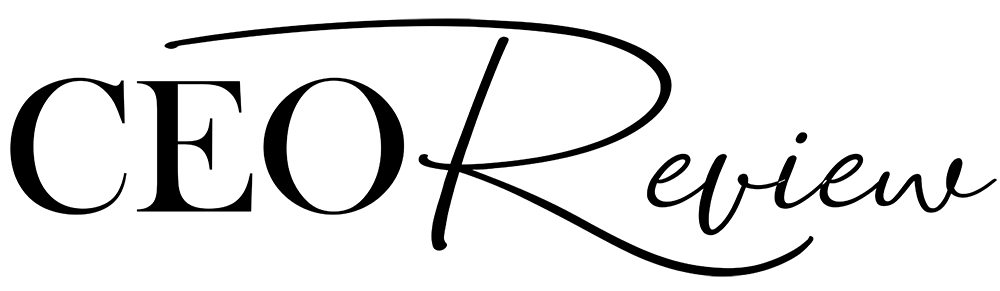Top 10 Incredible Apps Like Procreate That Will Help You
Procreate is a giant in the digital art world as far as painting and illustration apps are concerned, especially to iPad users. It has a wide range of features, user friendly interface and strong tools which make it one of the best. On the other hand, android users often search for similar alternatives that work with their devices. In 2024, there is more bounty than ever in the quest for Procreate-like experiences on Android. We have assembled 10 top alternative Procreate options for android that come loaded with creative tools ranging from its user-friendly interfaces to customization options which compete against those of iOS bigwig.
Our selection seeks to take users through an artistic journey into platforms where there are no limits to creativity. These Procreate alternatives for Android in 2024 will change your mobile device into a limitless vista whether you’re a traditional artist moving into the digital realm or you’re new and willing to explore your imagination.
The list of the top 10 incredible Apps like Procreate that will help your artistic skills!
- Medibang Paint
Medibang paint offers artists various digital tools they can use. Beginners and professionals can both create art that’s amazing using Medibang Paint which is reputed for its user-friendly interface.
Features:
- Your data is saved in the cloud so that it can be accessed from multiple devices thus ensuring its safety.
- It supports cross-platform compatibility as it runs on Android, iOS, macOS, and Windows.
- Collaboration with friends since it allows group projects hence making it an effective tool.
Pros:
- It has many types of backgrounds and fonts available as a library.
- Specialized tools suitable for comic book artists’ needs are provided here.
Cons:
- The brushes are less accurate than those offered by Procreate.
- For some people, this interface may not be intuitive enough.
- Price: Free, but there are offers inside the app too
2. Autodesk Sketchbook
Autodesk Sketchbook is popular for its wide range of creative tools and an intuitive interface. The application is also a strong alternative to Procreate that is commonly embraced by professional artists and illustrators.
Features:
It has the capability to do justice to large canvases, enabling you to come up with works of art with exact details.
It has a very easy-to-use interface.
The app runs on Windows, Android, iOS as well as macOS platforms.
Pros:
The program offers numerous tools for professionals.
An interface that can be easily used.
Cons:
Sometimes there are problems when exporting large canvases.
Free version does not have all features available in paid one.
Price: Free (mobile), pro version on desktop – $85 per year .
3. IBIS PAINT X
Ibis Paint X stands out among alternatives to Procreate because of its professional designing tools for Android drawing applications. It’s particularly known for creating manga and anime paintings.
Features:
Color choice through hexadecimal numeral system combined with color picker tab provides utmost accuracy in selections of colors.
Many animation and custom brush options are available through this app.
Stroke stabilization feature helps you manipulate your designs much better than before.
Pros:
You can add many layers to your artwork if you want.
Has the tone curve filter that can be used for deep editing
Cons:
Some pro-grade filters are missing from IbisPaintX
Contains ads in the free version..
Price: As it’s a freemium product, it is sold at no cost but with some in-app purchases.
4. Tayasui Sketches
Tayasui Sketches is known for its logical interface and true brush feel. It is suitable for both novices and experienced professionals who are searching a versatile drawing app.
Features:
Easy to use interface for beginners.
Different layers and advanced color picker options.
Realistic brush experience that creates lifelike drawings.
Pros:
User-friendly and intuitive interface.
Genuine paint brushes improving the quality of painting.
Cons:
There are limitations in export options.
The free version lacks some features.
Price: Free with In-App Purchases
5. ArtRage
ArtRage is famous as one of the most natural painting software that makes digital artists feel like they are having an actual hands-on painting session.
Features:
Painting tools which are realistic as traditional media.
Brushes which can be customized to suit different styles of arts.
A wide range of highly innovative tools available within it.Product
Pros:
It offers a real-life painting experience
A lot of tools available, thus various art techniques may be achieved by them
Cons:
Free version has less advanced features
Difficult learning curve for beginners.
Price: Free with In-App Purchases
Krita
Krita is a robust application for digital painting that offers an excellent alternative to Procreate intended for Android. It provides an undisturbed canvas mode and a wide variety of digital painting tools.
Features:
Brush engines for sketching and painting.
Clone layers, layer styles, filters included.
Non-destructive editing with masks.
Pros:
Brush stabilizers for smoother lines.
Many different tools to meet various artistic needs.
Cons:
It’s exclusive to Android devices only.
The learning curve can be steep especially for beginners.
Price: Free with in-app purchases.
Artflow
Artflow has a collection of styluses and other tools that are used for drawing, sketching, and designing. It is highly recognized by its GPU-accelerated paint engine which offers better performance.
Features:
Supports canvases with up to 50 layers.
Vast export options including PNG, JPG, PSD formats among others.
GPU-accelerated paint engine that runs smoothly without any lags
Pros:
Palm rejection functions (for good control).
GPU acceleration which ensures improved performance
Cons:
It has not advanced layer filtering abilities;
Only available on Android
Price: Free with in-app purchases
Clip Studio Paint
Clip Studio Paint is popular among manga and comic artists because of the many features it has to support comic creation, general illustration, and others.
Features:
Great for painting and drawing especially in manga and comics.
An all-in-one animation app with customizable pencil functions.
Several pre-installed brushes, textures, and templates for comics.
Pros:
Easy-to-use interface that is intuitive.
Many brushes and textures come with the program’s purchase.
Cons:
Some editing tools lack compatibility with test layers.
It may be hard to navigate through brushes.
Price: Free (with in-app purchases).
Infinite Painter
Infinite Painter has a vast brush library as well as a highly customizable interface. It is full of professional-grade features that make this tool ideal for digital artists.
Features:
Numerous options available at the extensive brush library.
Personalized working flows can be achieved through customization of the interface.
Perspective guides help artists create accurate drawings.
Pros:
Advanced tools which offer professional-level experience
Enough brushes for different artistic purposes
Cons:
It has a high learning curve for new users
Limitations are there in free version
Price: Free (with in-app purchases).
Concepts
Concepts offer an infinitely expandable sketching experience that is based on vectors. It is suitable for doodling, sketching and creating highly detailed digital images using a stylus pen.
Features:
Sketching with flexible vectors.
Infinite canvas for maximum creativity.
Advanced layer system for detailed artwork.
Pros:
Good layering system for complex projects.
The unlimited canvas makes the design flexible.
Cons:
There are few fonts available here.
Some features provided have limitations in the free version.
Conclusion
However, Procreate is only available to Apple users, which is why it is such a remarkable app. Nevertheless, there are several viable alternatives to Procreate that can be used by Android users. In selecting an alternative to Procreate for Android, look out for your specific needs, preferences and whether you would want a free or paid plan. Each of these apps has its own weaknesses and strengths as well; therefore selecting the one that best fits your needs is important.
This has led to massive popularity in digital art mainly because of painting and sketching applications such as Procreate. These applications have served as quick ways through which graphic artists can express themselves artistically. They come with various features and tools that enhance their workmanship. This however does not mean Android users should miss out on the fun and creativity since there are several alternatives discussed above instead of Procreate which will keep them going strong as far as art is concerned even though they cannot access it from their phones unlike iPhone users thus this application cannot be downloaded from Google Play Store (Act Smartly Media Editorial Staff).
If you need an interface that’s easy to use, many options in terms of brushes and tools or app with professional level experience then you can find a Procreate substitute on Android too. Check out these possibilities before deciding on what will be most useful according to your skills in artistry.