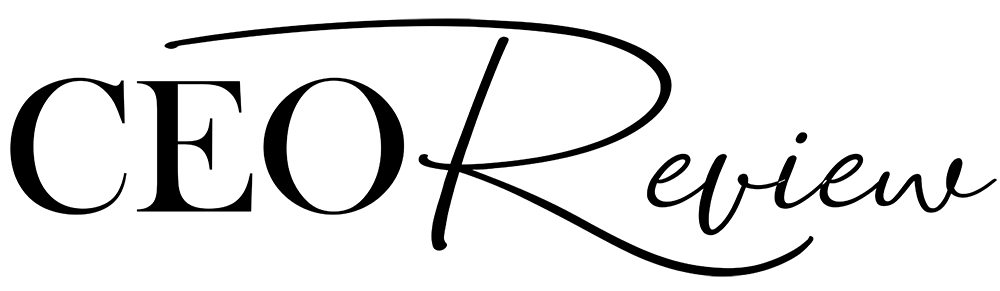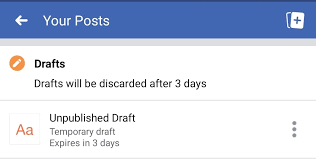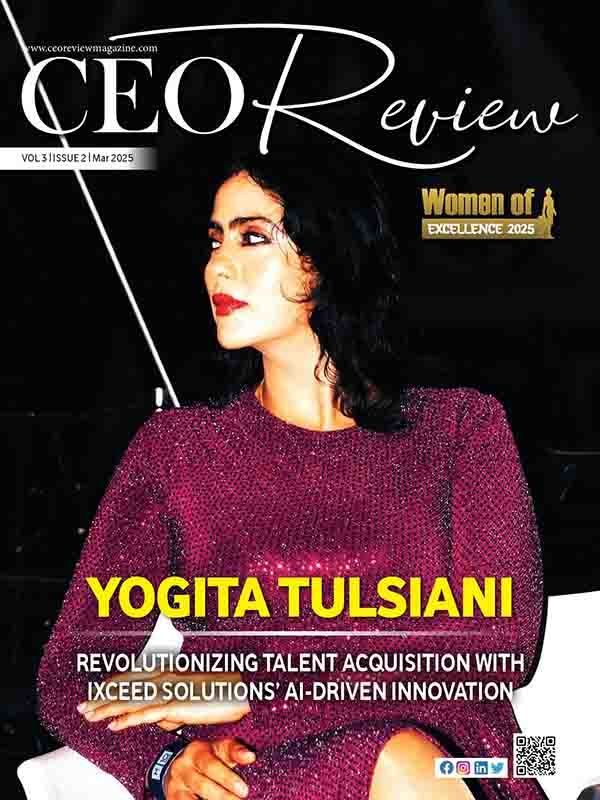How to Find Facebook Drafts in Different Devices
Want to share your thoughts with the world onFacebook? Then facebook lets you share your thoughts by saving your post as a draft. But have you ever wondered where are the drafts you have created and then suddenly lost?
The good news is that you can still view your old drafts today. Losing a draft can be annoying since it forces you to start over from scratch and retrace your steps. So, if you want to go offline before publishing and want to restore your drafts again then I am here to guide you step by step on how to find Facebook drafts on different devices.
In today’s blog, you can easily find an answer to your question. We have all experienced the problem of having our drafts disappear suddenly when we were hurrying or when there was a poor network connection. In such a case, you should save your material and listing in the draft, so you can reopen it later. No matter how old the draft is, you can still open your draft easily by following the easy steps I have mentioned below.
I will guide you about how to find facebook drafts. Also how you can find Facebook drafts on devices such as PCs, iPhones and Android. So by following these small steps, you can step into your pre-organized drafts.
How to Find Facebook Drafts on a PC
Surely most of facebook audience looking for a previous draft on a PC? But at the same time, I have a question about how to find Facebook drafts on a PC? Restoring a draft on a PC is easy. Follow a few steps to find drafts on Facebook.
Steps to find Facebook draft on a PC:
- First open Facebook on the PC and sign with your Facebook ID.
- From the Navigation Menu on the left, select Pages.
- Your Managed Pages will now appear in a list.
- Select the Page whose draft you want to find.
- Open page then click on Publishing tools from the navigation menu on the left side of the screen.
- Now see the option under Meta Business Site.
- Click on the option of Draft.
- Now, a list of Drafts is open on your PC.
- The document is now ready for your personal revisions or immediate publication. Additionally, automatic updates can be planned.
- After amending, if you still want to save the Draft.
- click the button under News Feed and then the Share Now option.
- Click on Save
- This changes the Share Now button to Save as draft.
- Now Save Draft.
How to Find Facebook Drafts on an Android
If you have a Facebook Page and have been using Facebook for many years, you can easily restore, save and edit your Facebook drafts. Following these steps, you can easily find your Facebook draft on your Android phone.
- Open Facebook in your android app and login your Facebook details.
- Tap the three stacked lines
- In the top-right corner and then tap pages.
- Now select the Desired page.
- In the right side of the corner click on the option of Drafts.
- Tap the down arrow icon next to the desired draft and select either Post Now or Delete
- If you Delete then with confirmation all your drafts will be deleted.
- Now you can View your drafts.
How to Find Facebook Drafts on an iPhone
Due to the iPhone’s unique operating system, using Facebook on an iPhone is different from using Facebook on an Android device. If you own an iPhone and want to find your drafts on Facebook, follow these steps and open your drafts easily on your iPhone.
Steps for opening drafts on an iPhone:
- Go to the Facebook app and sign in your Facebook ID.
- On the page below click on the Three lines icon.
- Click on the option of Pages
- Now under the page option a Menu will appear.
- Then select the draft you’d like to View.
- In the arrow drop-down next to the Published, tap the Posts & Stories icon at the bottom of the screen.
- Click on the option of Draft.
- Now you can Edit, Save and Delete your Draft.
- To post, schedule, or delete a draft, tap on the three vertical dots.
- Now you can view your drafts.
Wrapping Up
Facebook drafts are organising and storing your ideas. They also provide a speedy answer when you need to write something right away, such as during an event or conference. You can access these drafts if your device has an internet connection. In this blog, we have covered the steps that show how you can easily find Facebook drafts by following a few steps on different devices. You can easily bookmark these easy steps and open them. For more such updates and information, keep yourself updated with CEO magazine review.
How to Pair Apple Watch to a New iPhone in 5 Easy Steps
Frequently Asked Questions
Q1: How old draft I can view?
You can easily view or find your draft no matter how old it is. You just have to save your draft with proper format and also with proper name so that you can easily view. You can also update your Facebook in case you are not able to view your drafts.
Q2: Can I view my drafts without internet connection?
No! You can’t view your drafts without any stable internet connection because internet connection is required to operate Facebook as well as their settings.
Q3: Are Drafts and Unpublished Posts the Same Thing?
Yes, it is the answer. A post that has not yet been published is known as a draught. The most frequent use of it is to get postings ready and make sure they’re available when needed.