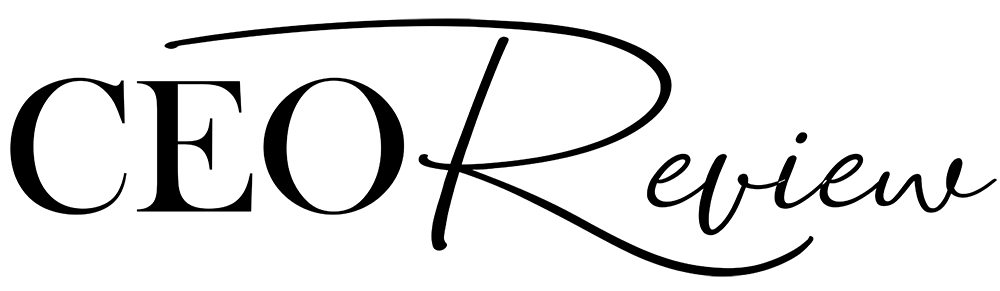Comparing Grammarly to Similar Platforms
Grammarly is practically a household name at this point, even for people who don’t write for a living. This writing tool is known as something that anyone can use, from students fine-tuning a paper to professionals sending an email. However, this isn’t to say that Grammarly has a monopoly on the market. Other platforms have similar proofreading capabilities, but also offer additional features that differ from the ones available with Grammarly. They may also focus on spotting different types of errors, or function with languages other than English.
What if you need a writing tool that can keep up with your efforts to start an online business? As entrepreneurs like Noel Cabral can tell you, a key part of your online reputation will depend on the way you present yourself through your writing. If your written content happens to be full of errors, potential customers will be less likely to take you seriously. With the help of an editing tool like Grammarly (or an alternative), you’ll be able to write polished copy that will reflect well on your business.
Why should you consider Grammarly alternatives?
As well-known as Grammarly is, there are alternative tools that could potentially be an even better fit; it all depends on what you need. These are some of the reasons why people look for an alternative to Grammarly.
- They offer more helpful integrations. Grammarly can integrate with desktop apps and web apps, but other tools integrate in ways that could be more helpful for individuals or businesses.
- They work for languages other than English. English-speakers aren’t the only ones who need help with grammar and spelling from time to time, which leads them to seek out Grammarly alternatives that will work with their language.
- They provide more extensive rewriting suggestions. Grammarly mainly focuses on grammatical or spelling errors, rather than rewriting entire sentences. Other tools are more comprehensive, which is better for some users.
- They’re cheaper than Grammarly. Even though Grammarly has a free version, it doesn’t offer very many features – and premium plans aren’t exactly cheap. Some alternatives offer free or paid options with better value for money.
If you want to use a writing tool but you aren’t sure that Grammarly is the right choice, here’s a comparison of Grammarly and similar platforms.
Grammarly
While this tool obviously focuses on grammar, it also checks for errors in spelling, correctness, and clarity in both the free and paid versions. If you upgrade to a paid membership, it’ll check for improvements in delivery and engagement.
Users can also tailor suggestions, such as formal vs. informal writing, or general vs. expert audience. Some of these suggestions are available to everyone, while others are only available for paying users.
Grammarly Premium costs $30 per month, $60 per quarter, or $144 per year. It includes sentence rewrites for clarity, formality level, word choice, and tone, a plagiarism checker, and grammar/spelling checker.
Grammarly Business is for teams of 3 people or more, with a monthly price that starts at $12.50 per month for each user; the price changes depending on how many users there are. Features include account permissions and roles, a team analytics dashboard, and all the features in the Premium plan.
Hemingway App
This app’s name was inspired by Ernest Hemingway, who was known for his direct and concise writing style. The main focus of this app is to help users pare down overly complex sentences, avoid extra words, and improve overall readability. Text can be pasted into this free editor, and users can immediately see color-coded suggestions (along with the reasons why the suggestions are made). Convoluted sentences, passive voice, adverbs, and more are all highlighted so you can decide which ones need to go.
Medium and WordPress users are in luck, since the Hemingway desktop app can be integrated into the editors. The online version of the app is free, and the desktop app is $19.99.
ProWritingAid
As one of Grammarly’s top competitors, it’s no surprise that ProWritingAid has several similar features such as grammar and spelling corrections. The free version of this tool includes some style suggestions, with even more being available with the Premium version. You can also see helpful reports, such as the dialogue tag check and alliteration analysis.
If you’re using the free version, these tools will only be used for the first 500 words of text. There are browser extensions available for Firefox, Edge, and Safari, plus integrations with Scrivener, Google Docs, Microsoft Office, and more (which Grammarly doesn’t offer). Pricing for the Premium plan is $20 per month, $79 per year, or $399 for lifetime access.
Readable
As you might guess, the main focus of this writing aid is to improve readability; it does this with the help of algorithms like Gunning-Fog and Flesch-Kincaid. SEO writers will love the feature that checks for keyword density, and anyone can benefit from the tool that finds adverbs, cliches, and passive voices.
One unique feature of this tool is the ability to check URLs as well as documents. Existing web pages can be analyzed, and paying users can view the scores of every page they’ve optimized using Readable. This makes the tool ideal for bloggers who want to make sure that their website is both reader-friendly and optimized for SEO. Several English dialects are supported, as well as integrations with Slack and Dropbox.
There’s no free version, but there is a 7-day free trial of the introductory plan. The ContentPro plan costs $8 per month or $48 per year; the CommercePro plan costs $48 per month or $288 per year; the AgencyPro plan costs $138 per month or $828 per year.
The takeaway
When it comes to finding the perfect writing tool, Grammarly makes one good option – as do several others. It all depends on what you’re looking for. Do you need something that will check for basic spelling errors, or is SEO optimization a need as well? Since many of these tools come with free versions or free trials, you can even experiment to find out which one works best for you.