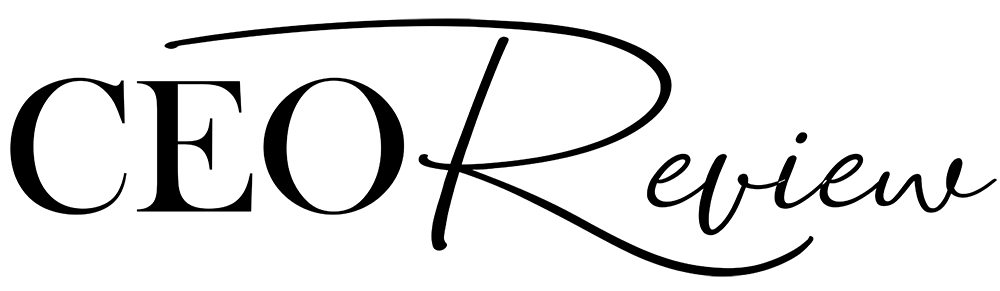Why ‘Womenomics’ Needs to Be Part of Your Business Strategy?
Womenomics. You might not have heard the term before, but it’s been picking up steam in recent years as a way to describe and quantify women’s growing economic power. According to a Boston Consulting Group report, Women currently control $20 trillion in worldwide consumer spending.
But it’s not just spending where women are gaining ground. As we’ve reported before, women are also starting businesses at an unprecedented pace — since 1997, the number of companies owned by women has grown by 74%.
Given these trends, your business should absolutely incorporate womenomics into your overall strategy. Here’s why.
1. Women have always been important consumers — and their purchasing power is only growing: As we mentioned before, women already control an enormous amount of spending power around the world. And that figure will only grow as more women enter the workforce and become financially independent.
2. More female entrepreneurs means new markets for other businesses: Of course, as more companies start to cater specifically to female entrepreneurs, they’ll create new opportunities and markets for other businesses.
3. Women make decisions too: This one might seem so simple it’s weird that we even need to say it out loud — but it’s true! In both homes and offices across the globe, more women than ever hold jobs that give them some decision-making power. That means they should be considered when strategic choices are made.
In conclusion: By making sure you’re accounting for the unique circumstances surrounding your female employees or customers, you can help yourself tap into a rapidly expanding customer base while simultaneously supporting other female-led initiatives (like those entrepreneurs).
This has been made into law and custom, and it is woven into the social fabric. Secondly, women in India have historically been denied educational and economic opportunities. Because of this, they have not had an equal chance to learn their skills or join the work force.
In conclusion, Indian culture holds marriage and motherhood up high. This acts as a reason for women to stay away from the workforce. Womenomics will lead to the betterment of women and growth of the economy only if these obstacles are overcome.
Womenomics could play a big role in improving India’s economy:
While the global economy is slowly recovering from Covid-19 pandemic, India is falling behind. The country’s GDP shrunk by 7.5% during Q2 2020 and it is expected to grow slower than its Asian counterparts over the next decade.
There are many reasons for this but one of the significant ones is that there aren’t enough women participating in India’s workforce.
Today, just about 27% of Indian women are employed compared with 63% of men. Cultural norms play a huge part in restricting women’s economic activity which makes them unable to contribute more to boost the economy.
Empowering women is key
Apart from that, low level investments and productivity have caused this slowdown too.
Empowering women will help us address these underlying issues by encouraging them take part actively in our work force.
That alone can significantly boost our economy while making sure all genders are treated fairly when it comes down to opportunities like education or labour work.