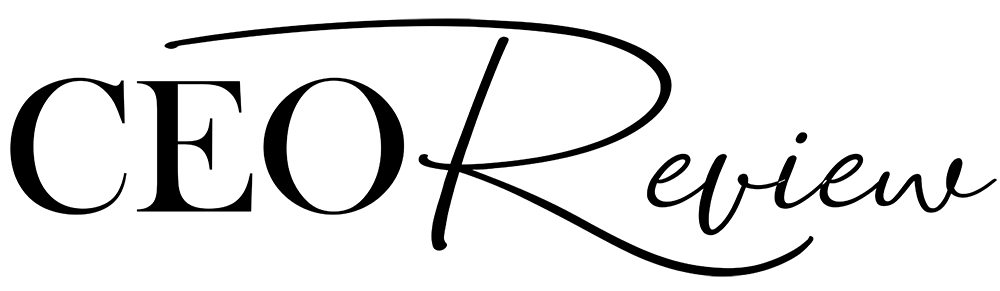10 Best Accounting Software in Singapore in 2024
Accounting software is a crucial instrument for organizations in Singapore and internationally, which helps streamline financial processes and ensure accuracy of record keeping.
Many accounting responsibilities can be automated with this software, such as ledger control, billing, and financial reporting. Consequently, human mistakes are reduced significantly and much time is saved.
In the vibrant business environment of Singapore where tax complexities must be met with transparency in financial matters, accounting software becomes indispensable. It also improves the decision making process through provision of real time financial insights and enables businesses to keep accurate records.
A reliable accounting software should not be overlooked when it comes to building Singapore’s status as a global finance hub; hence it is an essential tool in all companies including small ones.
Kinds of Accounting Software Available in Singapore
Different types of accounting software exist to cater for different needs. Here are three major categories found:
-
Cloud-based Accounting Software
Advantages
Accessibility: This kind of solutions are accessible anywhere you have internet access enabling remote work and collaboration. Software updates and maintenance are handled by provider leading to always having latest features and security patches. Can easily scale up or down depending on the growth dynamics or changes in accounting requirements. Usually these systems do not need upfront hardware expenses but rather a subscription fee that is more cost-effective for small businesses. Reputable cloud providers invest heavily in security measures that protect sensitive financial data.
Disadvantages
Internet dependency: However, it may be less functional if there unreliable internet connection in some areas. Data privacy concerns: However, some enterprises might become worried about data privacy as well as off-site storage of their financial information. Subscription costs: Subscription fees may add up over time and end up being more expensive than one-time purchases of desktop software.
2. Desktop Accounting Software
Advantages
- It does not depend on the internet: in this case, the desktop program is used offline and can enable one to access their financial information without an internet connection.
- Possessing data control: It therefore becomes possible for users to have full control over their own data rather than relying on third-party servers.
- One-off purchase: As a rule of thumb, desktop software is acquired at a cost that may be recovered in future and hence beneficial for long-running entities.
Disadvantages
- Low accessibility: This makes it challenging to carry out remote work or collaboration as data can only be accessed from a computer where the software is installed.
- Updates are done manually: Consequently, users must perform manual updates thereby missing new features and security patches.
- Hardware requirements: There may be higher initial hardware investments as well as maintenance costs involved.
3. Hybrid Accounting Software
Advantages
- Flexibility: These applications combine cloud-based and desktop software features which allow someone use them online or offline.
- Data synchronization: Many times, synchronization of information between desktops as well as online versions is supported by such applications hence ensuring availability and backup options for data files.
- Scalability: They enable firms determine how much of cloud integration they want depending on their requirements thereby allowing for growth possibilities.
Disadvantages
- Complexity: This results in more complex interactions between desktop and cloud systems that might need additional training programs to handle them properly.
- Cost variability: The total amount spent varies depending on the level of cloud usage and number of people accessing it; therefore making it hard to plan budgets accurately sometimes.
- Data Security Considerations: In view of this, these businesses ought to ensure safety provisions when hybridizing because some financial statements are highly confidential.
The Best Accounting Software in Singapore
Accounting software has customarily assisted companies to streamline operations, maintain accurate records and adhere to tax regulations. In Singapore, a highly developed and competitive business environment, selecting the most suitable accounting software is very essential for companies of any size. We will be looking at the top accounting software in Singapore through this detailed review while exploring their main features that would enable you to make the right decision.
-
Volopay
Overview
Volopay is one of the rising names among accounting software due to its user-friendly interface and advanced expense management tools. It targets businesses that need simplified financial record keeping and expense tracking.
Features
- Expense tracking: This feature allows users of Volopay to keep track of expenses by recording receipts and invoices making it easier for businesses to effectively manage their finances.
- Real-time reporting: The application gives a moment-to-moment snapshot of an organization’s cash flow status.
- Multi-currency support: Volopay supports multiple currencies in line with the global approach taken by many businesses based in Singapore.
- Integration: As part of data integration initiatives, Volopay connects seamlessly with other popular business applications and platforms hence enabling smoothness in data flow across systems.
2. QuickBooks Intuit
Overview
QuickBooks Intuit is an accounting software package that provides robust features coupled with ease-of-use. It suits businesses operating as startups up to those considered as big time players by offering various accounting solutions.
Features
- Invoicing: Users can create professional invoices, process payments online as well as automate recurrent bills through QuickBooks system.
- Expense tracking: With QuickBooks, individuals are able to enter expenses into the system directly while linking their bank accounts for automatic importation of transactions.
- Payroll management: This helps facilitate effective salary processing and tax computation for different organizations since QuickBooks offers payroll services.
- Inventory management: QuickBooks enables inventory tracking and management for businesses that require such services.
- Reporting: There is a huge range of financial reporting tools to enable analysis and, consequently, decision-making in large organizations.
3. Xero
Overview
Xero, another accounting software solution widely used in Singapore, is famous for its internet-based system as well as ease of use. It is designed for small and medium-sized enterprises with a broad array of bookkeeping and financial management options.
Features
- Automated bank reconciliation: It makes sure that the books are always updated by automating the bank reconciliation through Xero.
- Online invoicing: Users can create and send invoices online while clients can pay through the platform.
- Expense claims: With this feature employees can submit their expenses hence making it easy to process reimbursements in Xero.
- Multiple users access: Multiple users collaborate on this platform which means it is ideal for businesses with a few finance team members having different roles.
- Payroll handling capability: This comes with payroll processing tools that make salary payments and tax compliance easier in Xero.
4. MYOB
Overview
MYOB has been a successful accounting software program that has made substantial strides in the Singaporean market. This software targets small and mid-size enterprises (SMEs) providing them with an all-inclusive suite of financial and accounting tools.
Feature
- Invoicing: The MYOB allows creation of personalized invoices, payment tracking as well as setting up recurring invoices.
- GST compliant: In Singapore where there is Goods And Service Tax (GST), MYOB enables organizations to be GST compliant i.e., abide by government’s tax laws.
- Inventory control: An inventory monitoring module equipped in the system specifically for retail or e-commerce businesses.
- Budgeting & Forecasting: Activating Budgets / Forecasts will allow you to plan your business finances better looking at future prospects based on actual data from previous years or periods within one year covered by Company Navigator reports generated by MYOB system starting from 2004-05 financial year up till now when reports were stopped being submitted to Australian taxation office because no longer needed them since these days everything is done online even tax returns or payments using different E-Government Solutions such as ATO’s myTax which replaced e-tax software since its introduction around year 2012; thus no need anymore maintaining costly outdated licenses per user (for instance MYOB Plus v19.7).
5. Wave Accounting
Overview
Wave accounting is a free accounting software option that is gaining popularity amongst small business owners and self-employed people in Singapore. It provides the basic features of accounting without charging any subscription fee.
Features
- Invoicing: They can produce professional invoices and track payments.
- Expense tracking: Expenses are recorded by wave which help users to categorize them for tax purposes.
- Payroll: With employees, while payroll is a paid add-on, wave offers payroll services.
- Personal finance: Making it suitable for freelancers and sole proprietors, wave has personal finance tools.
- Receipt scanning: A user can upload receipts for expense tracking through scanning which makes record keeping simpler.
Also Read: The Top 10 Accounting Softwares in the World 2024
6. Zoho Books
Overview
Zoho Books is one product of the many provided by Zoho suite aimed at small and medium-sized businesses. This service offers various accounts capabilities and integrates seamlessly into other zoho applications.
Features
- Invoicing: Users can create invoices for their clients using Zoho books as well as keep tabs on payments received from customers with respect to this issue; it also automates the creation of recurring bills and charges with this regard.
- Inventory management: Keep track of inventory levels using this software as it will assist you in managing orders placed by customers;
- Bank reconciliation: The bank reconciliation process is automated by Zoho books; thus financial records are accurate in all respects when it comes to computing firm’s cash balances.
- Expense tracking: Categorizing expenses made during a stipulated period easy for users who want to report them for tax or financial reporting purpose;
- Collaboration: Suitable for team-based financial management – zoho books has multiple user access and collaboration.
7. SAP Business One
Overview
SAP Business One is an accounting package for enterprises and ERP software solution that is ideal for companies in Singapore which are medium-sized or larger. Its financial management suite includes various tools.
Features
- Financial accounting: SAP Business One has robust financial accounting capabilities including general ledger, accounts payable and accounts receivable.
- Inventory management: Real time tracking of the inventory is provided by the program.
- Business intelligence: The software comes embedded with business intelligence tools that helps in data analysis and reporting.
- CRM integration: It has integrated its CRM solutions with SAP’s to provide a holistic approach towards customer relationship management.
- Multi-location support: There is multiple-branch support for those businesses that have branches around different places from SAP Business One.
8. FreshBooks
Overview
FreshBooks, being a cloud-based accounting software solution, primarily targets small businesses and freelancers. It contains simple features that are user friendly and intuitive design.
Features
- Invoicing: FreshBooks allows users to create professional invoices and send them directly to clients.
- Time tracking: Suitable for service-based companies as it enables users to track billable hours and expenses incurred over time.
- Client portal: Secure client portal allows customers access their invoices as well as make any payments needed on them electronically using the same channel.
- Expense tracking: This particular software eases categorization of expenses based on tax issues hence simplifying its tracking process too at all times making it easy for tax purposes in future years too when determining whether they should be counted within taxable income levels as required under international regulations such like US GAAP or IFRS standards etc., whichever applies best depending upon country jurisdiction where entity domiciled.
- Project management: Task-tracking, collaboration, workflows, document sharing are some of basic project management functions that computer program provides.
9. Sage 50cloud
Overview
Previously named Peachtree, Sage 50cloud is a robust accounting software that has a strong presence in Singapore. It serves the small and medium-sized enterprises providing advanced accounting features.
Features
- Invoicing: A user can create and send invoices, track payments, and manage customer accounts using this Sage 50cloud.
- Inventory management: This program has comprehensive inventory tracking and management features.
- Payroll: The salary payment process is simplified using the payroll processing feature of Sage 50cloud.
- Budgeting and forecasting: To assist with financial planning, the software contains budgeting and forecasting tools.
- Integration: The Sage 50cloud is integrated with Microsoft Office as well as other business applications to increase productivity levels.
10. Tally.ERP 9
Overview
Tally.ERP 9 is one of the most famous accounting software in Singapore due to its simplicity and effectiveness when performing financial tasks. Its target market includes small companies or businesses.
Features
- Invoicing: Users are able to handle invoices, set up recurring invoices as well as track payments through Tally ERP9.
- GST compliance: The software helps you meet Singapore’s GST requirements if your business falls within the scope of these regulations.
- Inventory management: Tally ERP9 offers inventory tracking and management features as well.
- Banking: Some of banking transactions supported by this software include cheque printing and bank reconciliation among others.
- Multi-language support: For instance, Tally ERP9 provides multi-language support thereby making it suit different language needs for all types of businesses including Volopay Quickbooks Intuit Xero MYOB Wave Accounting Zoho Books SAP Business One FreshBooks Sage 50cloud Tally ERP9 etc..
Summary
The right choice of an accounting software can make a difference between streamlining financial operations, complying with regulations, making informed decisions on business strategies at least for companies operating in competitive environment such as Singapore. The popular accounting software brands available today including Volopay, QuickBooks Intuit, Xero, MYOB, Wave Accounting, Zoho Books, SAP Business One, FreshBooks Sage 50cloud and Tally ERP9 have a wide array of features that cater to the needs of different businesses.
To make an informed decision that is in line with your financial management goals, evaluate your business’ specific requirements carefully by comparing features and benefits offered by each software package. Whether you own a small company or are into freelancing or a large corporation there is one for you among all the accounting software applications in Singapore.